In this Oracle APEX Tutorial, We are going to see How to Check Internet Connection in Oracle APEX using JavaScript.
Sometimes when we are working on our applications suddenly internet connection lost but we don't know and users submit the page after that we found internet connection failure message.
We are using Offline.js javaScript library which will display automatically alert message to your users when they have lost internet connectivity.
Now, We have to understand the implementation concepts what we have to need. We want to display this alert or notification message to all pages in the application then we have to Create a Global page in our application. If you don't know about to Global Page in Oracle APEX then click here.
To perform this implementation in your application then following the below steps.
Step 1:- We are sharing a GIF image link (Click here for download).
Step 2:- I hope, you have downloaded that GIF image. Now upload that GIF image to your application static application file then copy reference URL of that image file.
Step 3:- Create a region into your application global page and use the following HTML code to Region Static Content and the below screenshot will help you for the better understanding.
<html>
<head>
<title>Page Title</title>
<link href="https://cdnjs.cloudflare.com/ajax/libs/offline-js/0.7.19/themes/offline-theme-slide.min.css" rel="stylesheet" type="text/css"></link>
<link href="https://cdnjs.cloudflare.com/ajax/libs/offline-js/0.7.19/themes/offline-language-english.min.css" rel="stylesheet"></link>
</head>
<script src="https://cdnjs.cloudflare.com/ajax/libs/offline-js/0.7.19/offline.min.js"></script>
<script>
Offline.options = {checks: {xhr: {url: 'PASTE YOUR UPLOADED IMAGE URL'}}};
</script>
<body>
</body>
</html>That's all for today, I hope you like (How to Check Internet Connection in Oracle APEX) post if you like the post then share your comments with us and also share with your Oracle APEX friends.
Demo:-
Application URL for the Demo:-
Check Internet Connection in Oracle APEX
Note:-After Click URL Disconnect your Internet Connection for the check.

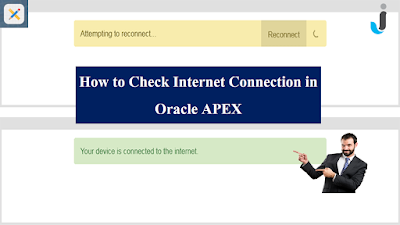







1 Comments
hi,
ReplyDeletewhat is user e pwd for demo app?
Thanx a lot
Paolo
If you have any doubts, Please let me know